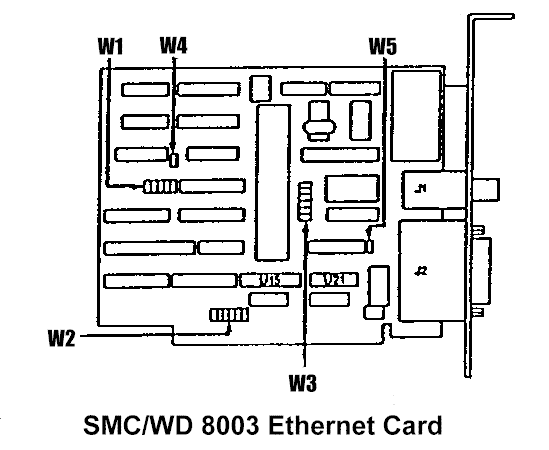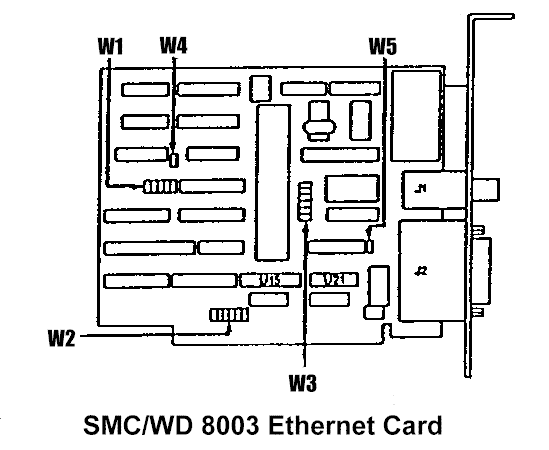This page has moved...
You will be redirected automatically there in 5 seconds.
If not, then please click on the following link:
http://users.bigpond.net.au/blmiller/linux/wd8003.html
Please update any links to this page you may have had.
WD/SMC 8003 Ethernet Card Jumper Settings
Don't you just hate searching for the jumper settings for your old Ethernet
card? I got sick of losing my ratty photo copy page, so I have put it up
on my own web page for the SMC8003 or the WD8003.
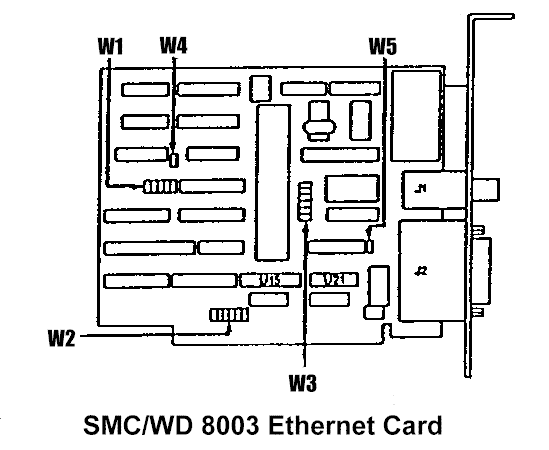
I/O Base Address - W1
There are 5 jumper positions, but the left most one is not used.
| Address | Jumpers
|
|---|
0x200:XXXX
0x220::XXX
0x240:X:XX
0x260:::XX
0x280:XX:X
0x2A0::X:X
0x2C0:X::X
0x2E0::::X
0x300:XXX:
0x320::XX:
0x340:X:X:
0x360:::X:
0x380:XX::
0x3A0::X::
0x3C0:X:::
0x3E0| :::::
| | | | | | | | | | | | | | | | | | | | | | | | | | | | | | | |
The jumper settings are read with the card in the upright position. A
':' means that the jumper is removed, and a 'X' means that
there is a jumper in that position.
IRQ Selection - W2
| IRQ | Jumpers
|
|---|
2X:::::
3:X::::
4::X:::
5:::X::
6::::X:
7| :::::X
| | | | | | | | | | | |
Ethernet Jumper Options - W3
This is a block of jumpers that should either all be on or all be off.
| All Jumpers | Ethernet Type
|
|---|
On| Thin (BNC) Ethernet
| Off| Thick (AUI) Ethernet
| | |
Ethernet Version - W4
This jumper selects whether you are using the old Ethernet Version 1, or the current Ethernet Version 2.
| Jumper | Version
|
|---|
Off| 2 - Default
| On| 1
| | |
Segment Length - W5
The 8003 was able to be used on over-length Ethernet segments if this jumper
was removed. I would recomend against this as I guess all other Ethernet cards
on the same segment would have to be configures the same.
| Jumper | Cable Length
|
|---|
Off| Optional 300-meter segment
| On| Standard Thin Ethernet segnemt - Default
| | |